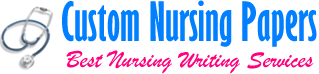HCM 590 Midterm Examination and Presentation Instructions For the HCM 590 midterm, you will prepare and submit a narrated PowerPoint presentation detailing your Medicare reform recommendations. Please prepare a 30-slide PowerPoint presentation with self-running embedded narration according to the following outline: · Title slide (1 slide) · Medicare Reform Actions Favored (15 slides) · Medicare Reform Ideas Opposed (10 slides) · Conclusion (2 slides) · References Cited (2 slides) The running time of the recorded presentation should be about 30 minutes. Therefore, you have about one minute per slide to explain the Medicare reform options you favor (15 slides) and oppose (10 slides). In addition to assigned Module 1-4 readings, recommended references include: · Kaiser Family Foundation. (2013). Policy Options to Sustain Medicare for the Future. Retrieved from http://kaiserfamilyfoundation.files.wordpress.com/2013/02/8402.pdf · AARP Public Policy Institute. (2012). Perspectives: Options for Reforming Medicare. Retrieved from http://www.aarp.org/content/dam/aarp/research/public_policy_institute/health /compilation-of-options-medicare-AARP-ppi-health.pdf · Weissert, W. & Weissert, C. (2012). Governing Health: The Politics of Health Policy. 4th ed. Baltimore: Johns Hopkins University Press. · Plus recently published resources retrieved through your own research. Categories of Medicare reform options include (but are not limited to) such areas as: · Beneficiary Cost Sharing · Medicare Advantage Plans · Beneficiary Premiums · Medicare Program Structure · Delivery System Reform · Patient Engagement · Eligibility Age · Prescription Drug Coverage · High-Need Beneficiaries · Provider Payments Note: the above ten areas were extracted from “Policy Options to Sustain Medicare for the Future” (Kaiser Family Foundation, 2013). Your views on additional Medicare reform issues discussed in the module pages (e.g., a premium support approach) should also be included in the Midterm presentation. Recording Assistance: To record narration for a slide in your presentation using, for example, PowerPoint 2007: · Go to the third slide · Click on “Slide Show” · Click on “Record Narration” · Click “OK” · Click “Current Slide” · · Hit “escape” · Click “Save” Many websites provide additional instructions for embedding narration into a PowerPoint presentation, for example: · Microsoft. (2013). Add narration to a presentation. Retrieved from http://office.microsoft.com/en-us/powerpoint-help/add-narration-to-a-presentation-HA001230306.aspx · For Dummies. (2013). How to Record a Narration in PowerPoint 2007. Retrieved from http://www.dummies.com/about-for-dummies.html The Midterm presentation is due no later than 11:59 pm on Sunday at the end of Module 4. The presentation is to be submitted to the Midterm Dropbox.
Is this your assignment or some part of it?
We can do it for you!

We can do it for you!