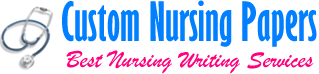ST3001 – Descriptive Statistics, Explaining Statistics to Your Boss
This Assessment requires the submission of one file, a completed report including all computations, graphs, and explanations. Save your files as follows:
Explaining Statistics to Your Boss
You are tasked with explaining some statistical concepts to your boss to help him make some company decisions. Your boss does not have any background in statistics and has a hard time with numbers in general, so you decide to choose a non-work topic to explain the concepts.

You will use Statdisk to make your computations, and then present the information along with your explanations as a report. Your report should include a title page, table of contents, summary of the information, your computations and explanations, any conclusions that you make about the data, and references that you used. Keep in mind that your textbook and the course resources you use when making your computations and explanations should be cited appropriately.
To prepare for this Assessment:
Download the Statdisk program from www.Statdisk.org. You will save this to your computer for use throughout the Area of Expertise.
For this Assessment, you will need to read pages 3–4 and 7–9 of the Statdisk User Manual document.
Choose one of the following files from the Statdisk User Manual document:
Oscar Winner (This file contains the age of each actress and actor Oscar winner at the time of their win.)
Freshman 15 (This file contains the weight in kilograms and BMI of freshmen in September and in April.)
Word Count (This file contains the counts of words spoken in a day by male and female students in size different sample groups.)
Garbage Weights (This file contains the weights in pounds of household garbage.)
Passive and Active Smoke (This file contains the measured levels of serum continine in ng/ml).
Note: You will need to choose two (2) quantitative variables from the file that you chose and label them Variable 1 and Variable 2.
Part 1: Computations and Graphical Representations
Make the following computations in Statdisk, and then copy your work into your report.
ST3001 – Descriptive Statistics, Explaining Statistics to Your Boss
Note: Be sure to copy all work into your report and to label your computations. In your report, you should:
1. Determine the type of data (quantitative or qualitative) and the level of measurement (nominal, ordinal, interval, ratio) for the data set. Explain how you determined the type of data.
2. Find the mean, median, and midrange for the data in Variable 1. Paste your results from Statdisk in your report.
3. Find the range, variance, and standard deviation for Variable 1. Paste your results from Statdisk in your report.
List any values for the first column that you think may be outliers. Why do you think that? (Hint: You may want to look at the modified boxplot, sort the data, and look at the smallest and largest values.)
4. Find the mean, median, and midrange for the data in Variable 2. Paste your results from Statdisk in your file.
5. Find the range, variance, and standard deviation for Variable 2. Paste your results from Statdisk in your file.
List any values for the second column that you think may be outliers. Why do you think that? (Hint: You may want to look at the modified boxplot, sort the data, and look at the smallest and largest values.)
6. Find the five-number summary for the data in Variables 1 and 2. You will need to label each of the columns with an appropriate measure in the top row for clarity.
7. Compare the two variables from the dataset using a boxplot of Variables 1 and 2. Paste your boxplot in your file.
8. Create a histogram for Variables 1 and 2 data. Paste it in your file.
Part 2: Interpreting Statistical Information
Using the descriptive statistics calculated earlier, what conclusions can you make when you compare the two variables? You will want to address each of the following points below. Please be sure to use specific values to support your reasoning. You must justify your conclusions with Statdisk results from the descriptive statistics, histogram, and boxplot for each portion below.
Reminder: Your boss does not have any experience with statistics, so explain your reasoning in a way that is understandable by all people. To justify your conclusions, you should:
9. Explain one conclusion about a measure of center (mean, median, midrange).
10. Explain one conclusion about the variability in the two datasets (variance, standard deviation, range).
11. Explain one conclusion about the shape of the distribution (by mentioning direction of skew and the relationship of the mean and median).
ST3001 – Descriptive Statistics, Explaining Statistics to Your Boss Related Posts:
- Applied Statistics for Psychology Unit 3 Project: Descriptive Statistics
- Descriptive and inferential statistics
- Descriptive Statistics
- 500 – 700 word analysis paper and Descriptive Statistics Worksheet
- Summary And Descriptive Statistics
- Reply to discussions on Domestic Violence
- Now that you are familiar with the basic concepts of statistics, what are some examples of when you have seen or heard statistics used inappropriately?
- Pneumonia care and the nursing home: a qualitative descriptive study of resident and family member perspectives
- Descriptive epidemiology and lung cancer. Response to another student
- Advanced Practice Role in Nursing: STDs